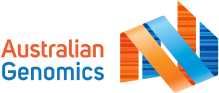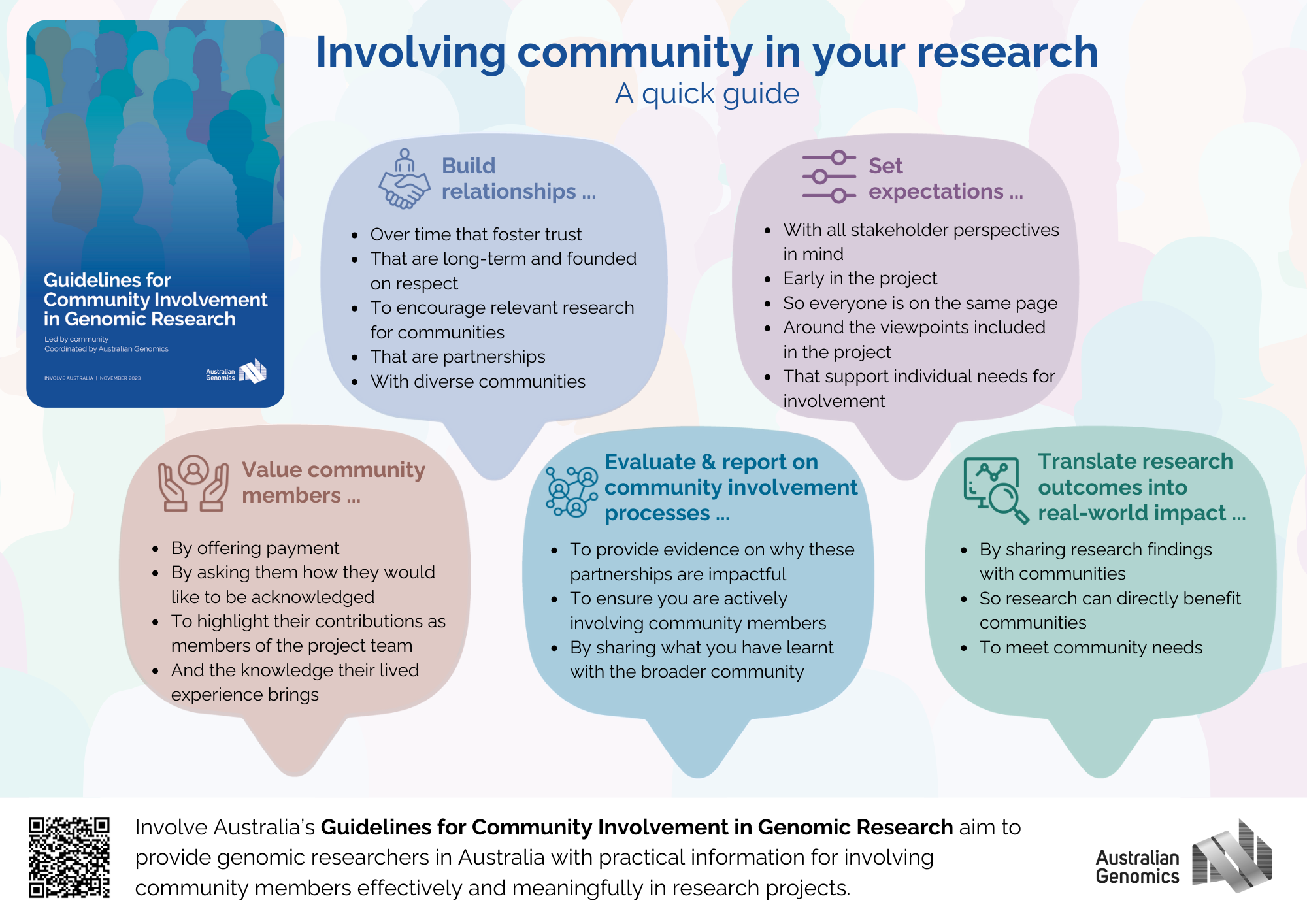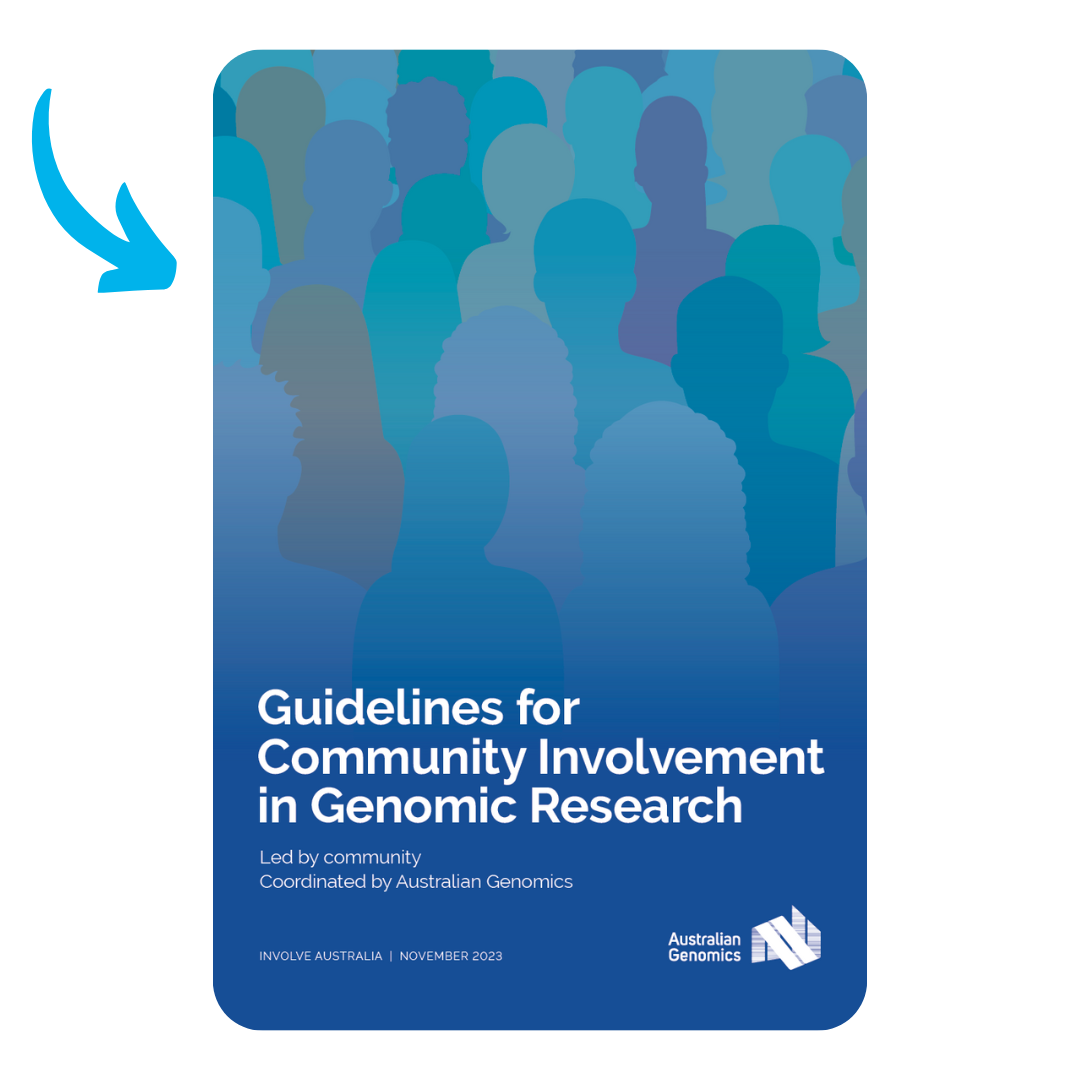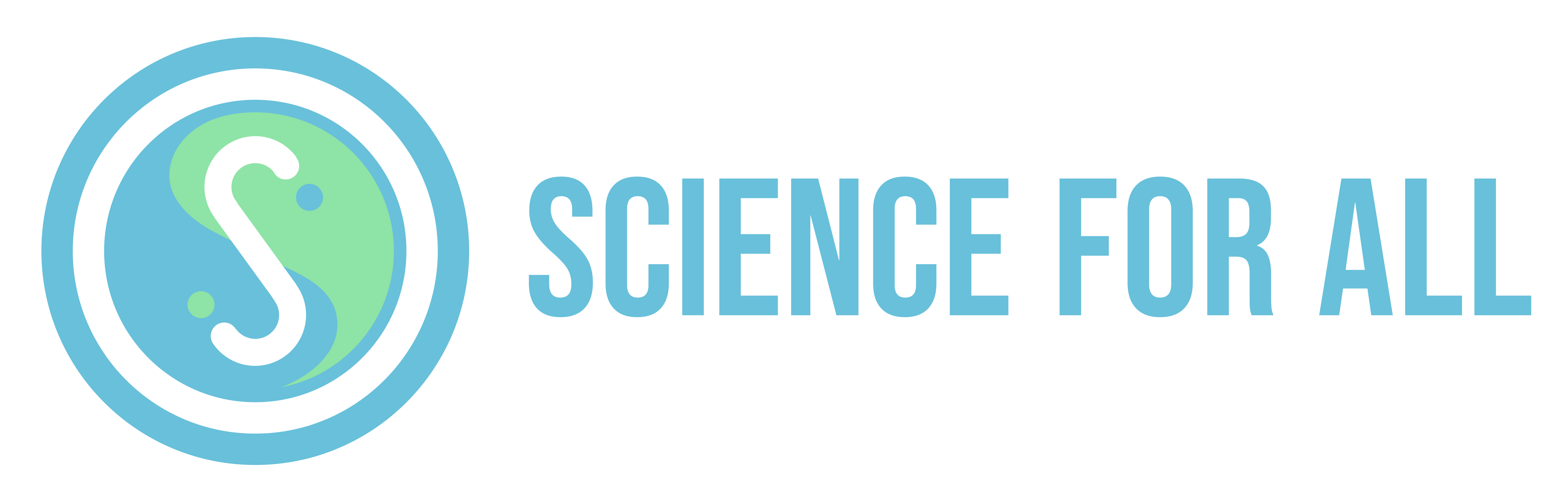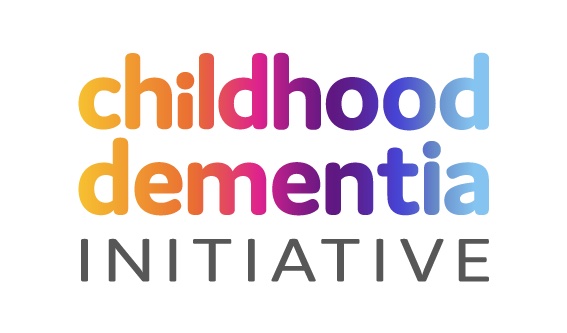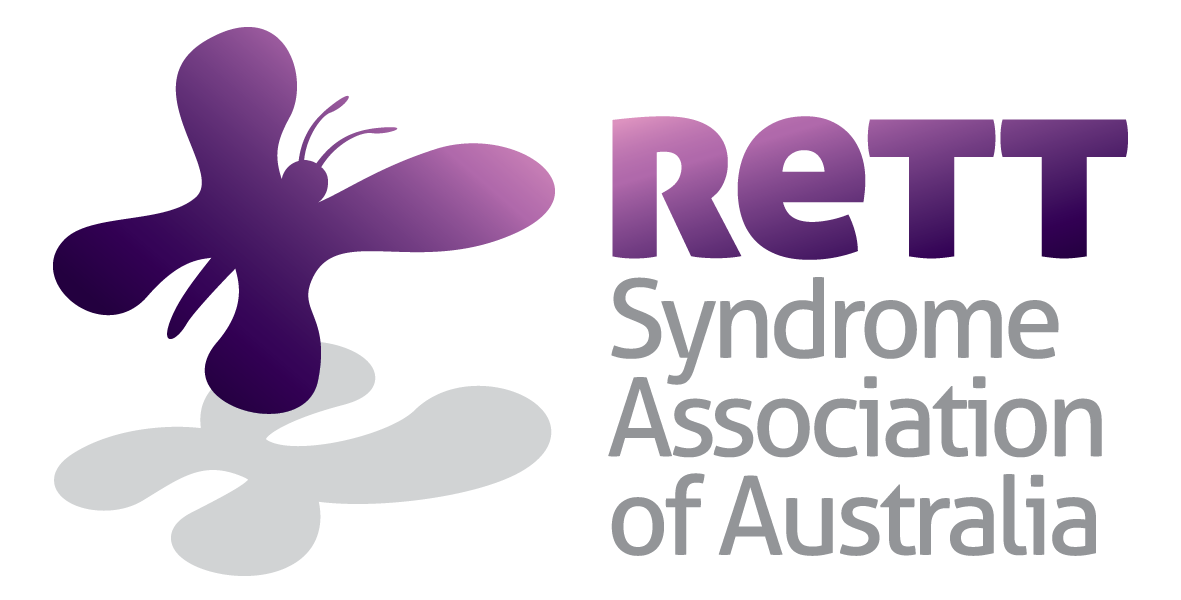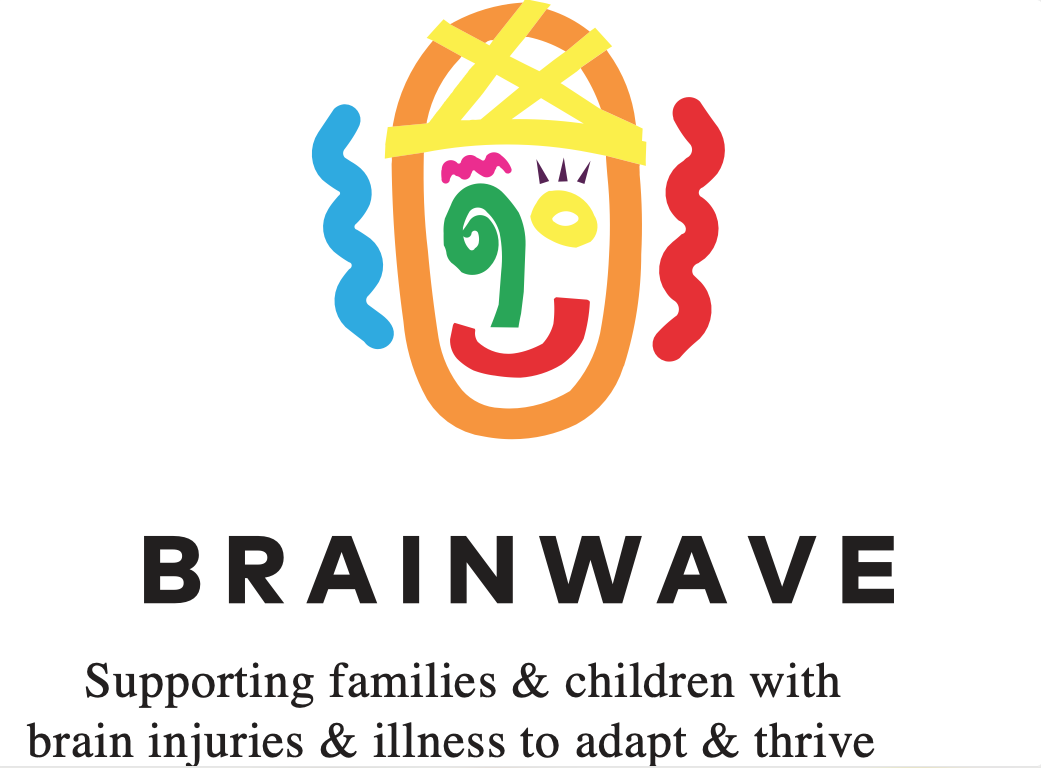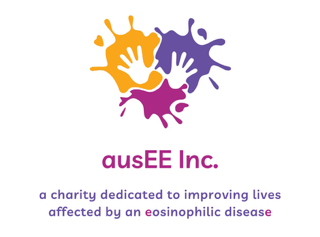Summary
Involve Australia has engaged with the public to develop community involvement guidelines for genomic researchers. The project partnered with patient support and advocacy groups, patients and carers, people who involve community in their research, interested members of the public, genomic researchers and healthcare professionals.
The project investigated the public and community involvement landscape in Australian healthcare research and used existing resources to aid the development of guidelines specifically for genomic research.
Unlike many guidelines, Involve Australia built its guidelines from the community member perspective. This allowed community members to highlight what they need if they are to continue to be involved in research. Ensuring their needs are built into genomic researchers’ involvement strategies before projects begin provides a standard for other fields of healthcare research. Ultimately, this will improve patients’ journeys towards better health.
Guidelines
Involve Australia’s Guidelines for Community Involvement in Genomic Research aim to provide genomic researchers in Australia with practical information for involving community members effectively and meaningfully in research projects. Genomic research brings with it complex ethical, legal and social implications, which benefits from the lens of lived experience to facilitate equitable and responsible implementation.
Download the Guidelines by clicking on the image below.
The following organisations endorse and support the use of these guidelines when involving community members in research:
Recommendations for institutes & funders
These recommendations aim to provide health and medical research institutes and funders with guidance on how to improve their community involvement processes, and support researchers and community to work collaboratively in a more effective and inclusive way.
Honoraria policy
This policy provides researchers with community member payment rates based on their level of involvement and tasks undertaken. We encourage other researchers to use and adapt this policy for their own projects.
Report
Project Leads
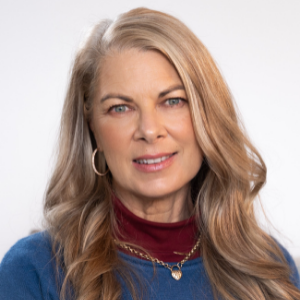
Monica Ferrie
Genetic Support Network Victoria

Anne McKenzie AM
Consultant Consumer Advocate &
Telethon Kids Institute

Sean Murray
Mito Foundation
Project Coordinators

Keri Finlay

Isabella Sherburn